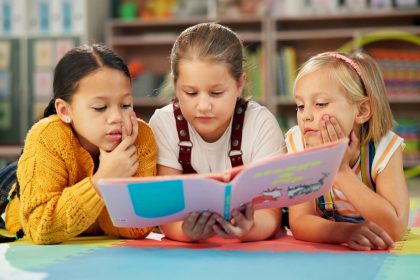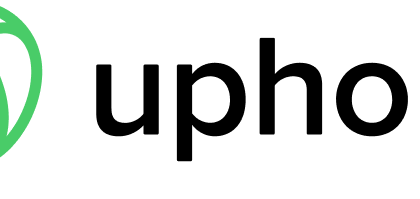Keeping your business safe online used to mean buying expensive hardware, hiring tech teams to set it up, and hoping it could handle your growing needs. But today, there’s a better way. As more companies work remotely and rely on cloud tools, traditional firewalls can’t keep up. That’s where Firewall as a Service (FWaaS) comes in. It works through the cloud, protects your business no matter where your team is, and grows with you—no extra hardware needed.
Whether you run a small business, manage a remote team, or operate across multiple locations, FWaaS provides simple, reliable protection without the stress of managing it all yourself. It helps you cut costs, stay secure, and spend less time worrying about cyber threats. For any business looking to stay flexible and protected in a fast-changing world, FWaaS is a smart move.
In this blog, we will explore why businesses are turning to cloud firewalls and how this shift can benefit you.
What is Firewall as a Service?
FWaaS is a cloud-based security tool that keeps your business network safe without needing traditional firewall hardware. It works through the internet, meaning your business stays protected whether your team is in one office, working remotely, or spread across locations. It offers all the essential functions of a traditional firewall—but in a much simpler, more flexible, and scalable way.
FWaaS is ideal for growing businesses that want strong protection without the hassle of managing hardware or manually updating systems
5 Key Features of FWaaS
- Cloud-Based Protection: Security follows your users and devices wherever they connect, from anywhere. This is especially useful for remote teams or businesses with multiple branches.
- Centralized Control: Everything is managed from a single, easy-to-use dashboard—set rules, monitor traffic, and apply updates across all locations with just a few clicks.
- Scalability: Add new users or locations instantly without buying or installing anything.
- Automatic Updates: Always up to date with the latest threat protection, so you’re not stuck scheduling manual updates.
- Consistent Security: Every user, app, and device gets the same level of protection—whether on-site or remote.
With FWaaS, you get simple, reliable, and future-ready protection that grows with your business.
Why Traditional Firewalls Are Not Enough Now
Traditional firewalls were designed when most work happened in one office, using company-owned devices. But today, businesses rely on cloud apps, remote teams, and multiple locations. Old-style firewalls can’t keep up with these changes, leaving gaps in your security. Here’s why they fall short now:
- Limited Coverage: They only protect the office network, not remote users or cloud tools.
- Hard to Scale: Adding more users or locations requires purchasing additional hardware, which is time-consuming and costly.
- Difficult to Manage: Managing separate firewalls for each site can be confusing and increases the chance of errors.
- Not Built for the Cloud: They weren’t made to handle today’s cloud-based systems and mobile access.
My honest advice? If your team is remote, growing fast, or using cloud tools, it’s worth considering FWaaS. It provides stronger, simpler protection—and saves you the stress of managing outdated systems that no longer meet your business needs.
As businesses grow and work environments evolve, traditional firewalls are no longer sufficient. Cloud-based firewalls, or FWaaS, offer a flexible and cost-effective solution for modern needs. Many companies are adopting FWaaS to save money, enhance efficiency, and ensure security, regardless of their team’s location. Below are some of the most important reasons businesses are making the move to cloud firewalls.
1.Lower Costs Over Time
One of the primary reasons businesses are switching to FWaaS is to lower costs. Traditional firewalls require a large upfront investment in hardware, plus ongoing costs for maintenance, upgrades, and IT support. With FWaaS, you pay a simple subscription fee that covers everything—without any surprise expenses.
There’s no need to replace outdated equipment or hire extra staff to manage firewalls at each location. Over time, this model saves money and frees up your IT team to focus on other important tasks rather than managing outdated systems.
2.Better Support for Remote Work
With more employees working from home or on the move, security needs to follow them—not stay locked in the office. FWaaS provides consistent protection wherever your team logs in from. Whether they’re on the go or in another country, your security policies remain in effect.
This helps prevent gaps or weak spots in your network. Unlike traditional firewalls, FWaaS doesn’t require backhauling traffic through a central office, which can slow down the process. It offers fast, reliable protection that supports how modern teams work.
3.No Hardware Needed
One significant benefit of cloud firewalls is that there’s no physical hardware to install or maintain. With FWaaS, everything runs in the cloud, which means no space needed for devices, no cables to manage, and no manual updates.
This makes it especially helpful for small and mid-sized businesses that lack a dedicated IT team or wish to avoid the substantial setup costs associated with traditional IT solutions. Cloud firewalls can be deployed faster, require less effort, and stay updated automatically—giving your business strong protection without the hassle.
4.Scales with Your Business
As your business grows, so does your need for better security. Traditional firewalls make scaling difficult—you may need to buy new hardware, configure multiple systems, and manage different locations separately.
With FWaaS, adding new users, offices, or tools is simple and quick. The service scales automatically with your needs, so you’re never stuck waiting for equipment or worrying about system limits. This flexibility helps your security keep pace with your growth.
5.Easier to Manage
Managing firewall systems across multiple offices or remote teams can be overwhelming. FWaaS solves this with one centralized platform where you can set rules, monitor traffic, and apply updates—no matter where your people are. You don’t need to log in to separate systems or hire local IT staff for each location.
Everything is handled from a single dashboard, making it easier to keep your business secure without getting lost in technical details. For many companies, this simpler management is one of the biggest reasons to switch.
How FWaaS Supports SASE and Zero Trust
Modern security frameworks such as Secure Access Service Edge (SASE) and Zero Trust Architecture (ZTA) depend on cloud-native services like FWaaS to function effectively.
-
FWaaS as a Key SASE Component
SASE unifies networking and security by delivering both through the cloud. FWaaS is a core security pillar of this framework.
In a SASE Architecture, FWaaS Enables:
- Inline traffic inspection at cloud PoPs
- Reduced latency through local enforcement
- Tight integration with SD-WAN, CASB & Zero Trust Network Access (ZTNA)
- Centralized control with distributed enforcement
-
Enabling Zero Trust with FWaaS
Zero Trust assumes no user or device should be trusted by default—even inside the network. FWaaS supports this model by enforcing strict access policies based on identity and context.
FWaaS Capabilities for Zero Trust:
- Identity-aware policy enforcement
- Device posture checks
- Microsegmentation of applications and workloads
- Continuous monitoring of all traffic
Want to see real-world FWaaS strategies in action? Explore how industry leaders are implementing secure cloud firewalls at Timus Events.
In Conclusion
As businesses continue to grow, adopt remote work, and increasingly rely on cloud tools, traditional firewalls no longer meet today’s security needs. Firewall as a Service (FWaaS) offers a smarter, more flexible solution that protects your team and data wherever they are—without the hassle of managing hardware. It’s easier to use, more affordable over time, and scales with your business. For companies looking to stay secure, save time, and adapt quickly, moving to cloud firewalls is not just an option—it’s a step forward.